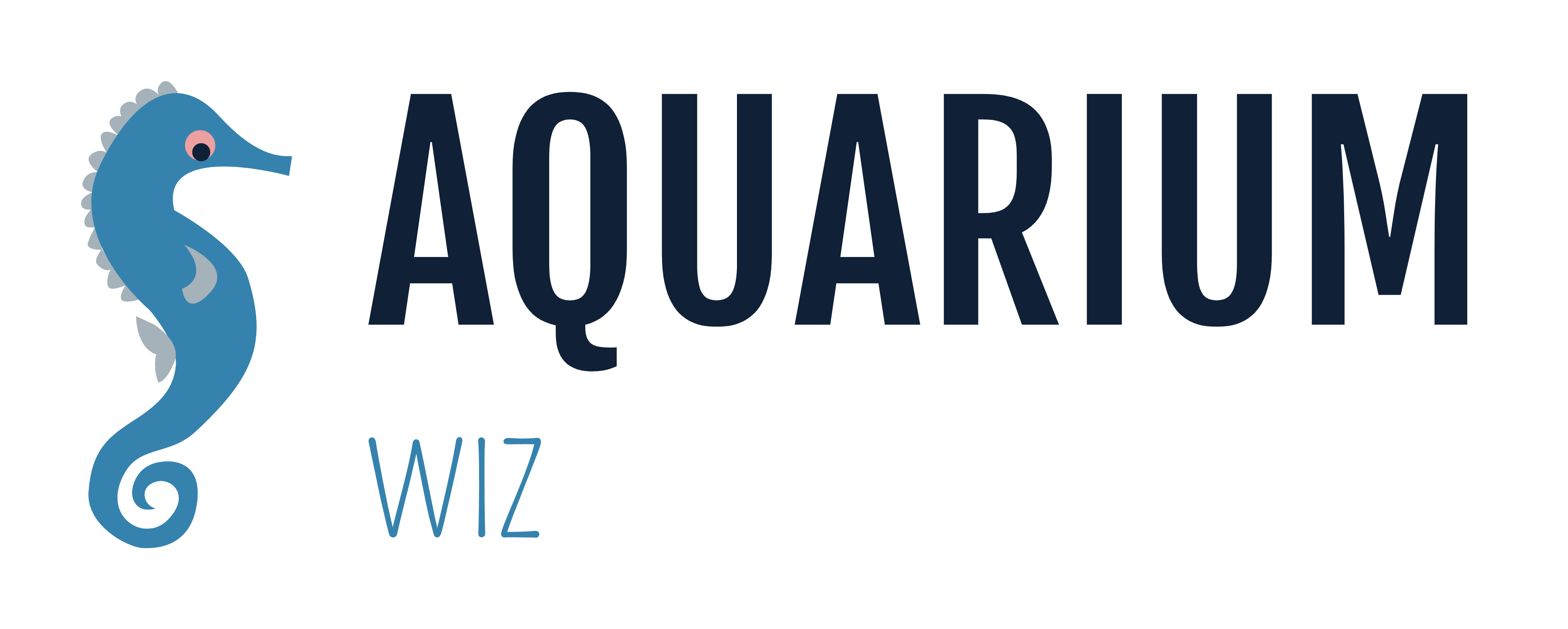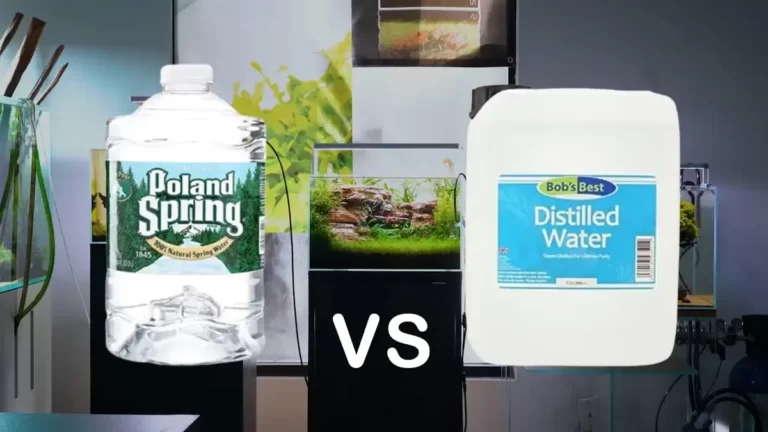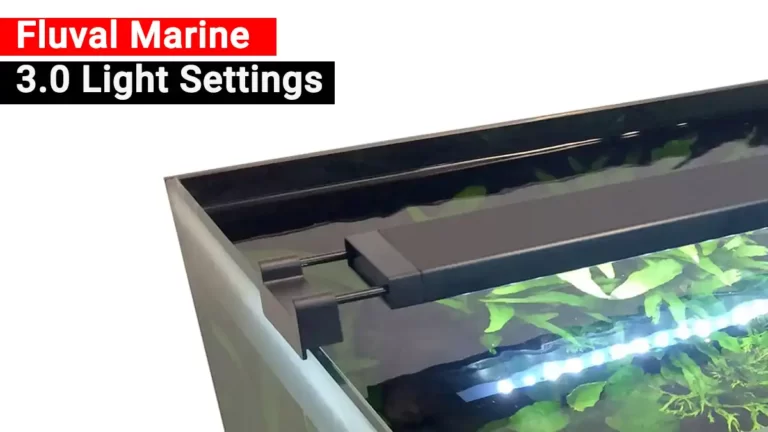Fluval Light Settings: How to Optimize Your Aquarium Lighting
Fluval Light Settings are a crucial aspect of maintaining a healthy and thriving aquarium. Proper lighting is necessary for the growth and development of plants and animals in the tank. Fluval offers a range of lighting options with different settings for different types of aquariums. Whether you have a freshwater or a reef tank, Fluval has the right light settings to meet your needs.
Understanding Fluval Lights is essential before you can set up your Fluval Light. Fluval Lights come in different models, including Bluetooth LEDs and Fluval 3.0 aquarium lights. Each model has its unique features and settings. Fluval Lights are designed to mimic the natural light cycle of coral reefs, which is essential for the growth and development of aquatic plants and animals.
Setting Up Your Fluval Light is a straightforward process, but it requires attention to detail. You need to ensure that you set the right light intensity, duration, and color spectrum for your aquarium. Maintaining Your Fluval Light is also crucial to ensure that it continues to function correctly. Regular cleaning and maintenance will help to prolong the life of your Fluval Light and keep your aquarium healthy and thriving.
Key Takeaways
- Understanding Fluval Lights is crucial before setting up your Fluval Light.
- Proper lighting is necessary for the growth and development of plants and animals in the tank.
- Regular cleaning and maintenance will help to prolong the life of your Fluval Light and keep your aquarium healthy and thriving.

Fluval Light Settings
Fluval light settings are a critical element in maintaining the health and growth of your aquarium plants, corals, and reef tanks. The right lighting can transform your underwater world into a mesmerizing spectacle. In this section, we will cover everything you need to know about Fluval light settings.
FluvalSmart App
The FluvalSmart app is designed to operate your Fluval aquarium lamp via Bluetooth wireless technology, granting total control of the LED unit and its various light effects. The app is available for download on both iOS and Android devices. With the app, you can customize your light settings and create lighting schedules for your aquarium.
Applicable Models
The FluvalSmart app is compatible with various Fluval LED aquarium lights, including the Aquasky 2.0, Plant Spectrum, and Marine Spectrum. Each model has its own unique settings that you can adjust to suit your aquarium’s specific needs.
Light Intensity
Start with a medium light intensity setting of around 50%. It is recommended to gradually increase the light intensity over a period of weeks to prevent algae growth. If you notice any algae growth, reduce the light intensity to prevent further growth.
Light Duration
The recommended light duration for most aquariums is 8 to 10 hours per day. However, this can vary depending on the type of plants and animals in your aquarium. Some plants may require more or less light, while some animals may be sensitive to too much light. It is important to research the specific needs of your aquarium inhabitants and adjust the light duration accordingly.
Light Spectrum
Different types of plants and animals require different light spectrums. The Plant Spectrum LED is designed for freshwater plants, while the Marine Spectrum LED is designed for saltwater corals. The Aquasky 2.0 LED is designed for both freshwater and saltwater aquariums. Make sure to choose the appropriate light spectrum for your aquarium.
Understanding Fluval Lights
Fluval lights are an essential component of any aquarium setup. They provide the necessary light spectrum for plants, corals, and fish to thrive. In this section, we’ll cover the benefits of Fluval lights and the types available.
Benefits of Fluval Lights
Fluval lights offer a range of benefits for aquarium enthusiasts. Here are some of the key advantages:
- Customizable settings: Fluval lights come with customizable settings, allowing you to adjust the intensity and spectrum of light according to the needs of your aquatic life.
- Energy-efficient: Fluval lights are energy-efficient, meaning they consume less power while providing high-quality lighting.
- Long-lasting: Fluval lights are designed to last for a long time, reducing the need for frequent replacements.
- Promotes growth: Fluval lights promote the growth of aquarium plants and corals, ensuring that they receive the necessary light spectrum for photosynthesis.
- Enhances color: Fluval lights enhance the color of fish and other aquatic life, making your aquarium more visually appealing.
Types of Fluval Lights
Fluval offers a range of lights suitable for different types of aquarium setups. Here are some of the most popular types:
| Type | Description |
|---|---|
| Plant Spectrum | Designed for freshwater aquariums with live plants. Provides a balanced spectrum of light to promote plant growth. |
| Marine Spectrum | Designed for saltwater aquariums with corals and other invertebrates. Provides a spectrum of light that mimics natural sunlight. |
| Aquasky 2.0 | Designed for planted aquariums and aquascaping. Provides a customizable spectrum of light with a sleek, modern design. |
| Bluetooth LEDs | Designed for all types of aquariums. Can be controlled via Bluetooth using the FluvalSmart app, allowing you to adjust the light settings from your smartphone. |
In conclusion, Fluval lights are an excellent investment for any aquarium enthusiast. They provide customizable, energy-efficient lighting that promotes growth and enhances the color of your aquatic life. With a range of types available, you can choose the one that best suits your aquarium setup.
Setting Up Your Fluval Light
When setting up a Fluval light, it is important to consider the needs of your aquarium and the plants or animals that inhabit it. Here are some steps to follow to ensure that your Fluval light is set up correctly:
Step-by-Step Guide
- Determine the lighting needs of your aquarium: Different types of plants and animals require different levels of lighting. Research the lighting needs of your aquarium inhabitants to determine the appropriate settings for your Fluval light.
- Install the Fluval light: Follow the manufacturer’s instructions to install the Fluval light in your aquarium.
- Set the duration of lighting: Fluval recommends setting the duration of lighting to 8 hours per day. Starting with 4 to 6 hours and gradually increasing the duration as necessary is the recommended practice when it comes to setting up the light.
- Adjust the light spectrum: Fluval lights come with different lighting spectrum options that cater to different types of aquariums. Adjust the light spectrum setting according to the needs of your aquarium inhabitants.
- Adjust the brightness: Fluval lights come with different brightness settings. Adjust the brightness setting according to the needs of your aquarium inhabitants.
- Monitor the light: Monitor the aquarium to ensure that the light is not causing any harm to the inhabitants. If you notice any negative effects, adjust the light settings accordingly.
Common Mistakes to Avoid
Here are some common mistakes to avoid when setting up your Fluval light:
- Overexposure to light: Exceeding 12 hours of light per day can lead to accelerated algae growth. Ensure that the duration of lighting is set to 8 hours per day.
- Incorrect spectrum settings: Using the wrong spectrum setting can lead to stunted plant growth or harm to aquarium inhabitants. Research the lighting needs of your aquarium inhabitants and adjust the spectrum setting accordingly.
- Incorrect brightness settings: Using the wrong brightness setting can lead to stunted plant growth or harm to aquarium inhabitants. Research the lighting needs of your aquarium inhabitants and adjust the brightness setting accordingly.
By following these steps and avoiding common mistakes, you can ensure that your Fluval light is set up correctly and is providing the appropriate lighting for your aquarium inhabitants.
Maintaining Your Fluval Light
When it comes to maintaining your Fluval light, there are a few things you can do to ensure it stays in good working order. This section will cover routine checks and troubleshooting tips to help you keep your aquarium looking its best.
Routine Checks
Performing routine checks on your Fluval light is an important part of keeping it in good working order. Here are a few things you should do on a regular basis:
- Check the light intensity: Make sure that the light intensity is appropriate for the plants and animals in your aquarium. You can adjust the light intensity using the controls on the light fixture or through a smartphone app if your light has Bluetooth capabilities.
- Clean the light fixture: Over time, dust and debris can accumulate on the light fixture, which can reduce its effectiveness. Use a soft, damp cloth to wipe down the fixture and remove any build-up.
- Inspect the power cord: Check the power cord for any signs of damage or wear. If you notice any issues, stop using the light immediately and replace the cord.
Troubleshooting
If you’re experiencing issues with your Fluval light, there are a few things you can do to troubleshoot the problem:
- Check the power source: Make sure that the light is plugged in and that the outlet is working properly. If the outlet is not working, try plugging the light into a different outlet.
- Inspect the light bulbs: If the light bulbs are burnt out or damaged, they will need to be replaced. Refer to the manufacturer’s instructions for information on how to replace the bulbs.
- Reset the light: If the light is not responding to the controls, try resetting it. This can usually be done by unplugging the light from the power source for a few minutes and then plugging it back in.
By performing routine checks and troubleshooting any issues that arise, you can keep your Fluval light in good working order and ensure that your aquarium looks its best.
Read More: Top Fin vs. Fluval: Comparing Aquarium Heaters, Filters, and More
FAQs
Here are some frequently asked questions about Fluval Light Settings:
Q: What is the recommended light period for a Fluval aquarium?
A: The recommended light period for a Fluval aquarium is 8 to 10 hours. This will provide enough light for your plants and corals to thrive without causing excessive algae growth.
Q: How do I set the ramp-up and ramp-down period for my Fluval lights?
A: The ramp-up and ramp-down period should be set to 30 to 60 minutes. This will allow your plants and corals to adjust to the light gradually and help prevent stress.
Q: How do I adjust the intensity of my Fluval lights?
A: The intensity of your Fluval lights should be adjusted based on the type of corals or plants in your tank. For example, some corals require higher light intensity than others. It is recommended to start with a lower intensity and gradually increase it until you find the right level for your tank.
Q: What is the recommended color temperature for Fluval lights?
A: The recommended color temperature for Fluval lights is between 10,000K to 20,000K. This will provide a natural-looking light that promotes healthy growth in your plants and corals.
Q: How much blue and white light should I use for my Fluval aquarium?
A: The recommended amount of blue light is 20% to 40%, and the recommended amount of white light is 60% to 80%. This will provide a balanced light spectrum that promotes healthy growth in your plants and corals.
Q: How long should I wait before increasing the light intensity in my Fluval aquarium?
A: It is recommended to wait at least a week before increasing the light intensity in your Fluval aquarium. This will give your plants and corals time to adjust to the new light conditions.
Q: How often should I change my Fluval light bulbs?
A: It is recommended to change your Fluval light bulbs every 6 to 12 months, depending on usage. This will ensure that your plants and corals are receiving the proper amount of light for healthy growth.
Q: Can I use the same light settings for multiple Fluval lights?
A: Yes, you can use the same light settings for multiple Fluval lights as long as they are the same model. Simply save your desired light settings on one light and export them to the other lights using the FluvalSmart app.
Related Posts: